How to make a delivery date estimator that avoids weekends for a Shopify product page
April 28, 2021 15:11
Happy Holidays and best of luck through the Black Friday weekend!
by: Dylan Hunt | Published: August 19, 2020 13:41
I have had a lot of comments for people looking to have this guide work specifically for the Brooklyn theme, so I am going to try to be as specific as possible and hopefully this can help more people achieve this on their own.
If you have a product such as a swimwuit that has 10 colors, you may want to keep it as one product, but to make your collection page look more 'full', so here is how you can turn that one product into 10 different ones on the collection page, but have the product page stay the same as one product with many variants on the Debut theme.
1. make a new snippet and call it product-card-grid-variant.liquid. This is the loop that is used to display all products in the collection, and we are modifying it to work with our multi variant products.
2. make a new snippet and call it product-card-list-variant.liquid. This loop is different than the one above because of the new feature to allow the Debut theme to show a collage or a grid for products.
3. Find the Collection-template.liquid section and modify it by copying this code and pasting it instead.
You should be all set now.
Comment below if you're struggling.
by: Dylan Hunt | Published: April 23, 2020 12:53
Hey guys, This script will allow you to specify tiered pricing for your products. You can see at the top, the left number is the quantity needed, and the right number is the percentage discount. This could be modified to be 4 => 20, which would result in a discount of 20% if they buy 4 or more.
Here is a breakdown of the discounts as written in the script.
20% off quantities of 10,000 or more
15% off quantities of 1,000 or more
10% off quantities of 100 or more
5% off quantities of 10 or more
You can modify the message on line 16 to be whatever you want. I included the variable to show the quantity and the percentage discount so its more clear to the customer. Feel free to modify the text in any way that fits your store.
Let me know if this works for you, and if you have any questions. This is a Shopify Script and does not work without Shopify Plus
by: Dylan Hunt | Published: April 23, 2020 12:07
Hey!
Below you'll find a list of the most popular Dropshipping products of 2020, and please use the link below to signup for Shopify to sell these items on Oberlo and make money with very little upfront cost or risk.
- Posture Correction belts
- Slime
- Mineral Face Masks
- Deshedding dog gloves
- Light up dog leashes
- Flea Comb for dogs
- Scalp Massager
- Wireless Charger
Let me know what sort of success you have with selling these online and refer to my other post on how to start dropshipping for beginners.
by: Dylan Hunt | Published: April 22, 2020 23:55
Hey everyone,
This blog has a bit of a different topic to it. I want to talk about Dropshipping. I have had a lot of people reach out to me and ask how they can get started making money online, especially during quarantine while stuck at home. Here are a few steps to get started.
1. First things first. Make a New Shopify Account and you can enter your email and name the store whatever you want, your customers won't see this store name once you decide what you are going to sell.

2. Now you can Download the Oberlo app and connect it to your new store. This is where you will start to look for products to sell online. This could be anything from fitness products to toothpaste, and everything in between.
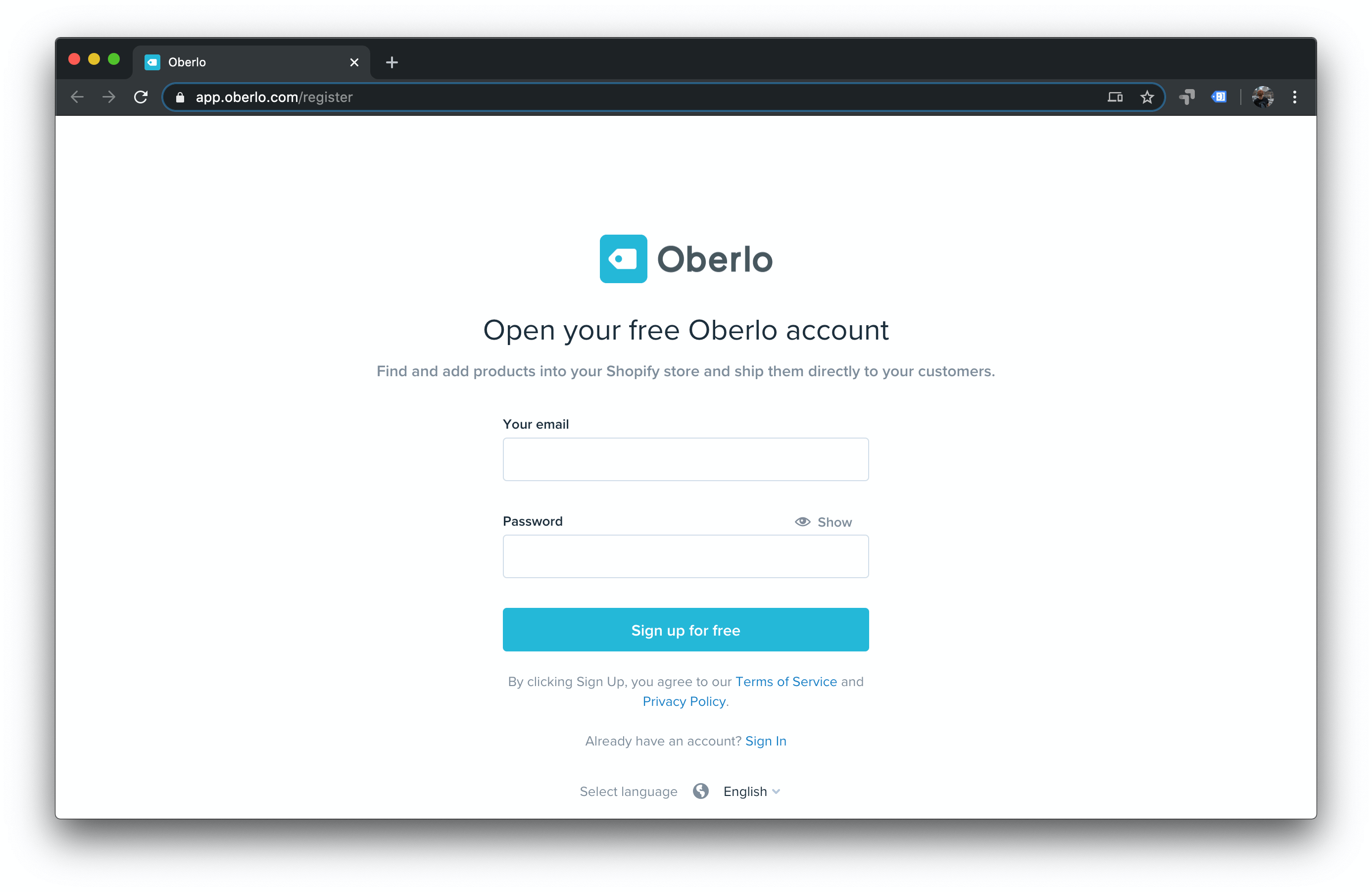
To get started, I would recommend scanning around instagram to find a product that is of interest to you. Decide on your industry, whether it be health products or anything, and find instagram accounts with good engagement and medium range of followers. This would be anything between 50k - 500k followers. See what ads they are posting lately and find a product that has advertised between a few different accounts, showing that the ads are obviously working well enough for them to justify paying multiple accounts. This is not a guarantee but is a good way to check if people are responding well to certain products. Don't forget to write down the accounts you found so we can go back to them later.
Once you have found a product you like, find the closest thing you can on Oberlo, and import it into your store as your main product. Oberlo is amazing because they will handle all of the processes of shipping the items that are ordered to your customers. So you just worry about selling it, and they will make sure it is mailed to your customer. No inventory or up front costs to worry about.
Some ideas to help you
- Beard oil
- Charcoal Toothpaste
- Light up Pet Collars
- Car Phone Holder
- Posture Corrector
- Plush Blankets
- Minimalist Wallets
View more Dropshipping Product Ideas
There are some really nice free themes on Shopify that will work well with a single product store. My personal favourite is Narrative since its really clean, especially on mobile where your customers will mostly be browsing from.
Once the theme is downloaded to your store, you can add a few stock images from the stock image library in the shopify theme customizer, and modify some fonts and colors to make it uniquely yours. If you need any help here, please comment below and I can help you out.

Now that you have your site and are happy with it, I recommend investing $14 into buying a domain. This will add to the legitimacy of your website, and help people feel comfortable buying. Once you get your domain you can make your store live. You can choose the basic plan and wont be charged until your trial is over, so there is still time to make money before you are charged!
You looked earlier at instagram pages that advertised products in your industry. I recommend reaching out to them directly via email or instagram messages, and request pricing to advertise your products for a 24 hour promoted post. I expect this to cost between $40-$150 per post, depending on engagement and traffic. Do not just take the first offer you receive for pricing. The first person that gets back to you isn't necessarily the best. Make sure that their engagement matches their followers. A page with 500k followers and 10 comments has clearly paid for followers and is not worth paying to advertise in front of their audience.
Once you've decided on your account or accounts, have them post your ad, and watch the traffic and hopefully orders come in.
This may not work your first try. I cannot stress that enough. But this is a low cost low risk attempt at starting a dropshipping business that can make you a LOT of money, and although it may take a few tries, I am confident you will be able to find a way to make regular income from this with the right ads, and the right pricing.
Next time I will go into how to work with facebook ads and segmenting, but please comment any feedback or results as I would love to know what works and what could be added to help other people!
thanks!
To see what I put together in a few hours this past week, take a look at this Natural Bamboo Toothbrush website.